What is it?
Multi-Factor Authentication (MFA) is a security method that requires users to verify their identity through two or more independent factors before gaining access to a system such as ViGIE platform.
In ViGIE, users can choose between three authentication factors: email, SMS, or an authentication app. These options give flexibility while ensuring that every login is secured with an additional verification step beyond the password.
Note: MFA method is only possible for accounts that do not use Single Sign-On (SSO) as their authentication service.
How to use?
If MFA is enabled for your organization, the first time you log in after activation, the following setup modal will appear:
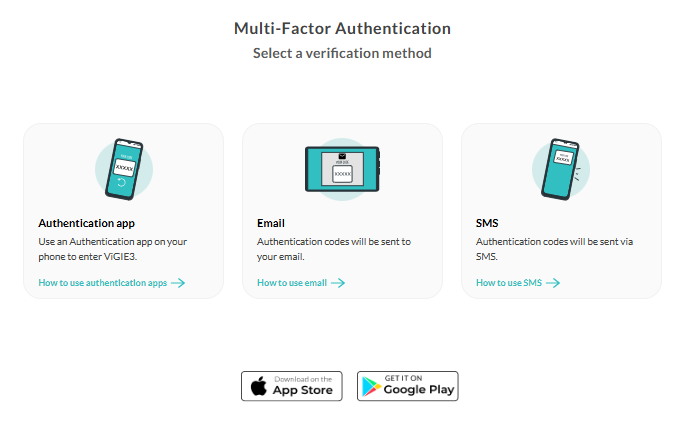
This modal will guide you to select your preferred authentication method - email, SMS, or authenticator app - and complete the setup process. Choose one of the three options below to learn more about how to use your selected method.
How to change?
If you have already chosen an authentication method and wish to change it, please refer to the article How to change my MFA.
How to configure?
Only users with a superuser profile can enable or disable MFA. In addition, these users can decide whether the SMS method is available as an MFA option. To learn how to do this, please refer to the article How to configure MFA.
Note: Using MFA via SMS consumes communication credits. You can see how these credits are spent here.
Was this article helpful?
That’s Great!
Thank you for your feedback
Sorry! We couldn't be helpful
Thank you for your feedback
Feedback sent
We appreciate your effort and will try to fix the article