When using MFA (Multi-Factor Authentication) with an authenticator app, you first need to install one from the Play Store or Apple Store, such as Microsoft Authenticator or Google Authenticator.
After that, follow the steps below:
Step 1: Open your browser and access the vigie.cloud website.
Step 2: Introduce your e-mail address.
Step 3: Click on Next.
Step 4: Introduce your password.
Step 5: Click on Login.
Step 6: Select Authentication App as your preferred authentication method.
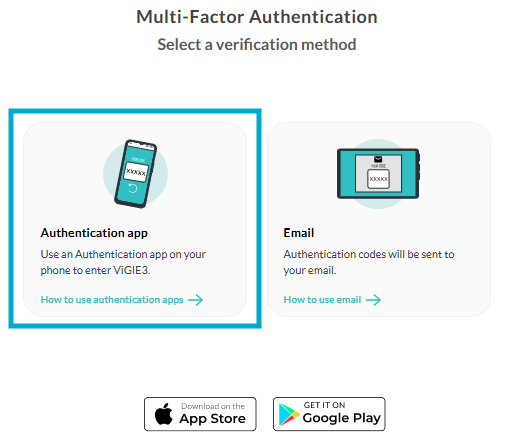
Step 7: Scan the QR code with your authentication app.
Step 8: Enter the authentication app code in step 2.
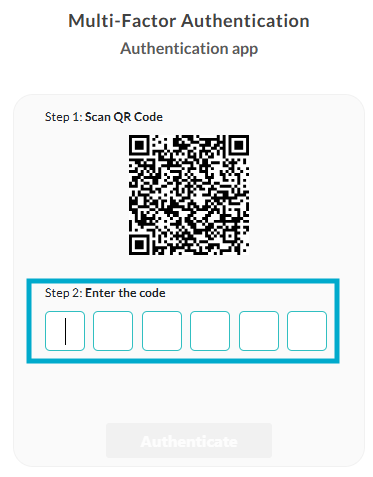
Step 9: Click on Authenticate.
Notes: 1. For future logins, steps 6 and 7 will not be required. If you wish to change your authentication method, please refer to the article How to change my MFA. 2. If the login through the authentication app needs to be reset at any point, you will need to remove the previous configuration from the authentication app.
Example of procedure:
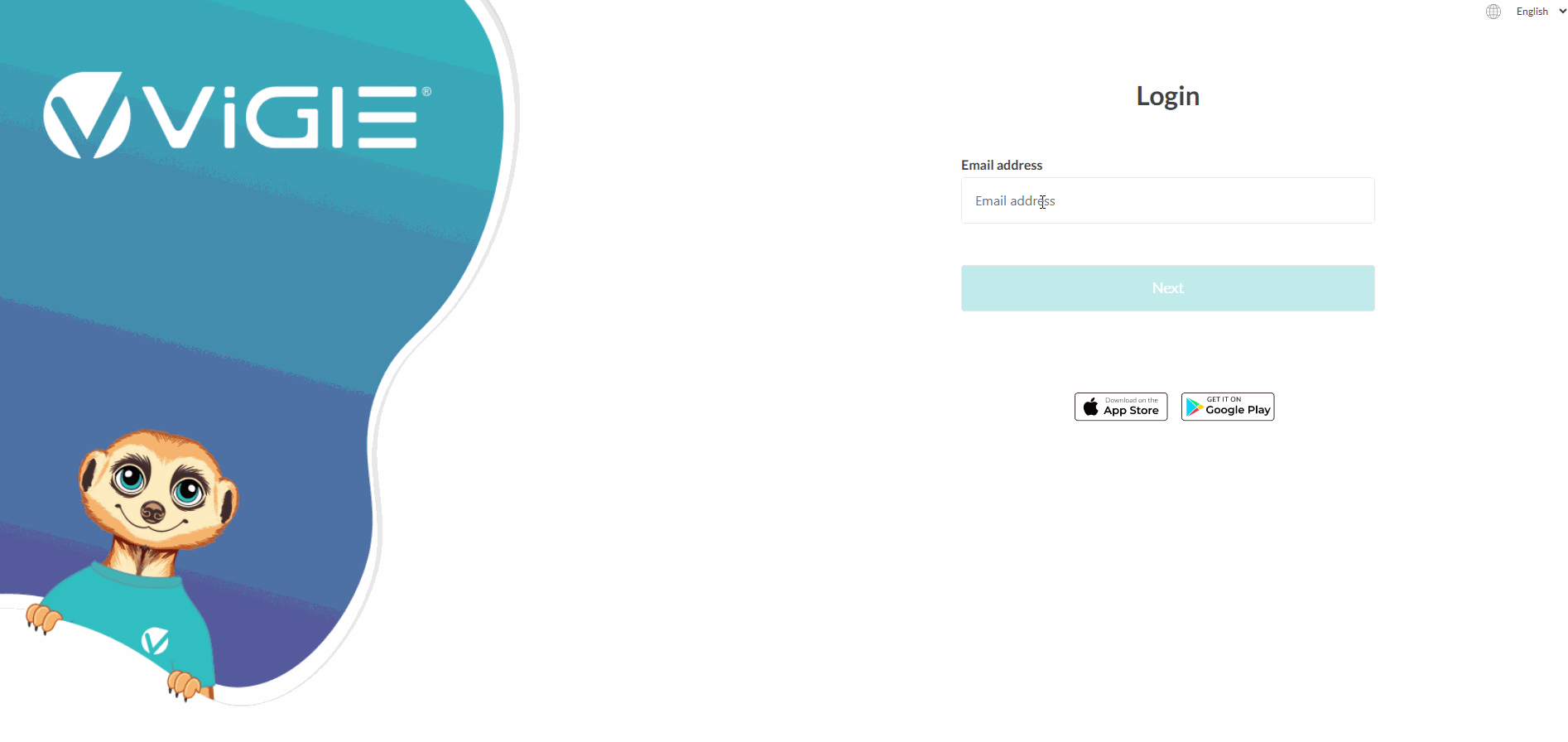
Was this article helpful?
That’s Great!
Thank you for your feedback
Sorry! We couldn't be helpful
Thank you for your feedback
Feedback sent
We appreciate your effort and will try to fix the article